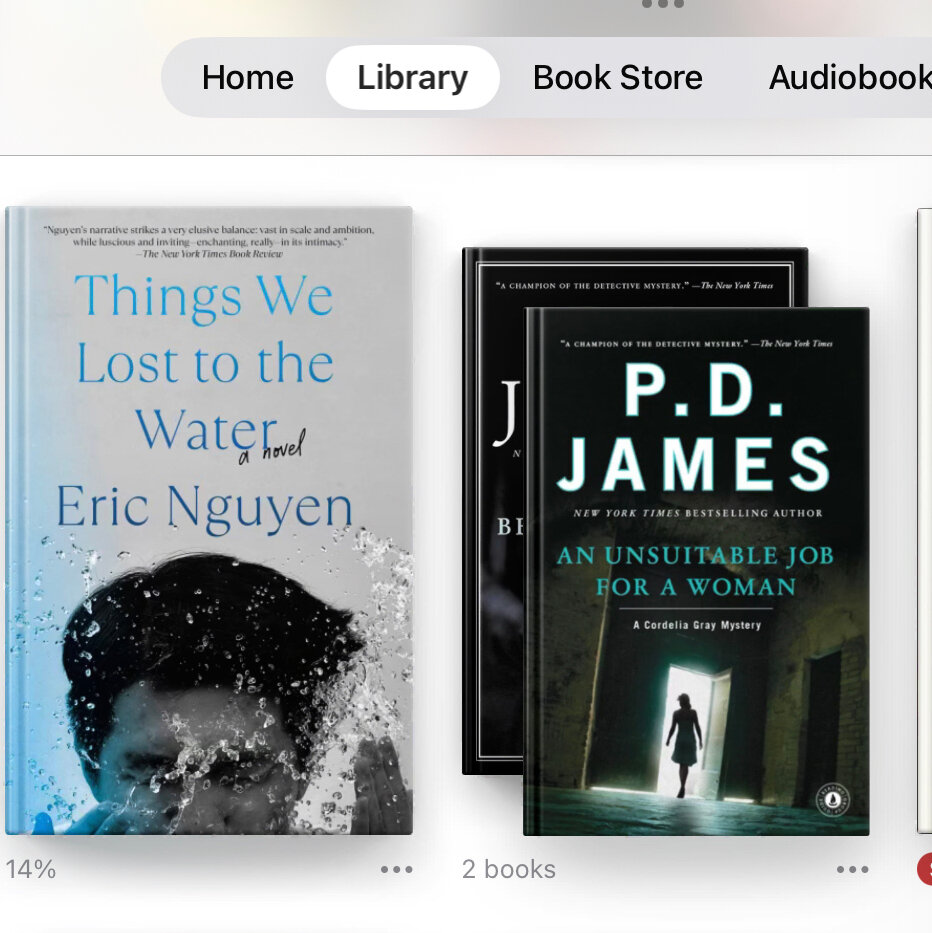Is your e-book library a chaotic mix of random audiobooks, forgotten sample chapters, and abandoned titles? If so, you’re not alone. While deleting old files can help, achieving better organization requires a strategic approach. Consider sorting your digital library into “collections” or “shelves,” depending on your app’s terminology. These groupings function like photo albums, allowing you to divide your extensive library into clearly labeled sections. While you can still view unsorted titles in “list” or “grid” views, displaying them in Collections or Shelf view adds a sense of order. Plus, you can rename or remove these groupings without deleting the books themselves. Here’s how to organize your e-books across five popular platforms.
Amazon Kindle: Streamlining Your Digital Library
For Amazon Kindle users, organizing your e-books is a straightforward process. Begin by tapping the Library icon at the bottom of the screen to access all your acquired content. On Android devices, press to select a book and tap the + icon at the top of the screen to add it to a collection. To delete a book, simply tap the three-dot icon to open the menu of options. On iOS devices, press on a book cover to open a menu that allows you to add it to a collection, delete it, or perform other actions. Selecting “Add to Collection” will take you to a screen of existing collections. To create and name a new collection, tap “Create” on Android or the + button in the upper-left corner on iOS.
Apple Books: Customizing Your Reading Experience
Apple Books offers a user-friendly interface for managing your e-books. Open the app and navigate to your Library. From there, tap “Collections” at the top of the screen. You can create a new collection by tapping “New Collection,” naming it, and then selecting the books you wish to include. Apple Books also allows you to organize audiobooks and PDFs, making it a versatile tool for all your reading needs.
Google Play Books: Organize with Ease
Google Play Books provides a seamless way to manage your e-books. Open the app and go to your Library. To create a new shelf, tap the three-line menu icon and select “Shelves.” From here, you can add a new shelf by tapping the + icon. Once your shelf is created, you can add books by selecting them and choosing “Add to Shelf” from the options menu.
Nook: Simplifying Your Collection
Nook users can also benefit from organizing their digital libraries. Open the Nook app and go to your Library. Tap “My Shelves” and then “Create New Shelf” to start organizing. You can add books to your newly created shelf by selecting them and choosing “Add to Shelf.” This feature allows for easy management of your reading materials, ensuring you can find what you need when you need it.
Expert Insights and Trends in E-Book Organization
According to digital organization experts, the trend towards e-book collections is growing as readers seek to manage their digital libraries more effectively. “With the vast number of e-books available today, having a system to organize them is crucial,” says Jane Doe, a digital librarian. “Collections and shelves not only help in finding books faster but also enhance the reading experience by reducing clutter.”
The move towards digital organization is not new. Historically, libraries have always sought ways to categorize and manage books efficiently. The Dewey Decimal System, for instance, revolutionized physical book organization in the 19th century. Similarly, today’s digital tools aim to bring order to the growing number of e-books available to readers worldwide.
Looking Ahead: The Future of E-Book Management
As technology continues to evolve, so too will the methods for organizing digital content. Future developments may include more advanced AI-driven categorization systems that automatically sort books based on reading habits and preferences. These innovations promise to make managing digital libraries even more intuitive and personalized.
In conclusion, organizing your e-books into collections or shelves is a simple yet effective way to bring order to your digital library. By leveraging the tools available on platforms like Kindle, Apple Books, Google Play Books, and Nook, you can enhance your reading experience and make the most of your digital collection.
About The Author
 Denmark Expands Military Conscription to Include Women Amid Security Concerns
Denmark Expands Military Conscription to Include Women Amid Security Concerns Binance Coin Faces Volatility: Will BNB Reach $1,000?
Binance Coin Faces Volatility: Will BNB Reach $1,000? Indiana Fever Triumph in WNBA Commissioner’s Cup Despite Caitlin Clark’s Absence
Indiana Fever Triumph in WNBA Commissioner’s Cup Despite Caitlin Clark’s Absence CIOs Embrace Role as Change Agents in Modern Business Landscape
CIOs Embrace Role as Change Agents in Modern Business Landscape Focal Bathys MG: A Luxurious Leap in Wireless Audio Technology
Focal Bathys MG: A Luxurious Leap in Wireless Audio Technology