If you tuned into Apple’s Worldwide Developers Conference (WWDC) in June, you likely caught the buzz around watchOS 26’s standout features like the AI-powered Workout Buddy and the sleek Liquid Glass redesign. However, beneath these headline-grabbing updates lies a treasure trove of lesser-known features that enhance the Apple Watch experience in significant ways. From innovative widgets to enhanced photo displays, watchOS 26 offers a variety of updates that users will want to explore.
Configurable Widgets: A Personalized Experience
One of the most exciting updates in watchOS 26 is the enhanced configurability of widgets. If you’re a fan of the Smart Stack on your Apple Watch, you’ll appreciate the new level of customization available. Users can now delve into individual apps to determine which data points appear as Smart Stack prompts. This includes elements like home electricity usage and suggested controls in the Home app. Notably, this feature extends beyond Apple’s native apps, offering third-party applications the same customizable options. The result is a Smart Stack that is more tailored to your needs, providing relevant information exactly when you need it.
Live Listen Transcription: Accessibility at Your Fingertips
For those who are deaf or hard of hearing, Live Listen has been a valuable tool, using the iPhone as a microphone to capture and transcribe conversations. With watchOS 26, this functionality extends to the Apple Watch, allowing transcriptions to be sent directly to your wrist. This real-time feature enables users to follow conversations more easily, with the ability to start or stop transcriptions directly from the Watch.
Redesigned Watch Face Gallery: Simplifying Customization
Choosing the perfect watch face can be overwhelming given the plethora of options available. watchOS 26 aims to simplify this process with a redesigned watch face gallery. Faces are now categorized into collections such as Health and Fitness, Photos, and Data Rich, making it easier to find the ideal face without endless scrolling. This update encourages users to explore and utilize the full range of customization options available on their Apple Watch.
Featured Photos Shuffle: Relive Your Memories
The Photos face has always been a popular choice for displaying cherished images. In watchOS 26, this feature gets a boost with the ability to shuffle through featured photos. Users can either let the Watch automatically select images or choose their favorites to display. This new option enhances the personalization of the Photos face, allowing users to enjoy their best snaps and fondest memories more dynamically.
Automatic Volume Adjustment: A Smart Sound Solution
One common complaint among Apple Watch users is receiving loud alerts at inopportune times. watchOS 26 addresses this with a smart volume feature that automatically adjusts notification sounds based on your environment. Whether you’re in a quiet library or a bustling marketplace, your Watch will adapt its volume accordingly, ensuring you never miss an alert while remaining considerate of your surroundings. Importantly, the Watch uses its microphone to detect noise levels without recording or saving any audio.
Notes App: Enhanced Productivity on Your Wrist
Despite its utility, the Notes app was a long-awaited addition to the Apple Watch. watchOS 26 finally brings it to the wearable, allowing users to view and create notes directly from their wrist. This feature is particularly useful for jotting down quick thoughts or reminders when your iPhone isn’t immediately accessible. Users can also create notes using Siri, streamlining the process of capturing important information on the go.
Smart Actions: Efficiency Through Machine Learning
Apple’s advancements in machine learning are evident in watchOS 26’s smart actions, designed to save users time and effort. These actions are contextually aware, offering prompts based on your activity. For instance, if a friend asks for your location via text, the Watch suggests sharing it through the Find My app. Similarly, if you regularly start a workout at a certain time, a prompt will appear to streamline the process. These smart actions integrate seamlessly into the Smart Stack, enhancing the overall user experience.
Suggested Music and Podcasts: The Perfect Workout Companion
Music and podcasts can be powerful motivators during workouts. watchOS 26 introduces a redesigned workout screen featuring a new button that allows Apple Music to select a playlist tailored to your exercise session. Alternatively, users can choose from suggested playlists based on their listening history. This feature ensures that the right content is always at hand, allowing users to focus on achieving their fitness goals.
In conclusion, while the headline features of watchOS 26 have captured much of the attention, the update’s hidden gems offer substantial improvements to the Apple Watch experience. These enhancements reflect Apple’s commitment to personalization, accessibility, and user efficiency. As users explore these new features, the potential for a more connected and intuitive wearable experience becomes increasingly apparent.
About The Author
 Siena Memory Foam Mattress Offers Unprecedented Discounts in 4th of July Sale
Siena Memory Foam Mattress Offers Unprecedented Discounts in 4th of July Sale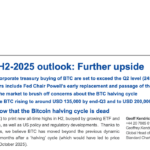 Bitcoin’s Future: Standard Chartered Predicts $200,000 by Year’s End
Bitcoin’s Future: Standard Chartered Predicts $200,000 by Year’s End Key Developments to Watch on July 2, 2025
Key Developments to Watch on July 2, 2025 Revolutionary 9,000mAh Batteries Set to Transform Smartphones by 2026
Revolutionary 9,000mAh Batteries Set to Transform Smartphones by 2026 Why a VPN is Essential for Secure Travel in the Digital Age
Why a VPN is Essential for Secure Travel in the Digital Age